The Best Book Formatting Software for Independent Publishing
How to Create Beautiful Paperbacks and Ebooks the Easy Way
So you’ve written a book, considered your options, and decided to independently publish. After your revise and edit, the next step is to format your book so that it looks professional. When I first started creating ebooks and paperbacks for my micro press,
, formatting a book involved complicated html, clunky table of contents creation, and laborious conversion from Word to epub. Fortunately, the time-intensive process of formatting ebook and print book files is a relic of the past. All you need to create gorgeous, professional ebooks and paperbacks is one super-simple, user-friendly piece of software: Vellum.I’ve used other programs, including the now-defunct Atavist and Pronoun. Both had some great features, but Vellum is hands-down the best, simplest, most intuitive book creation software available. I use it for every book we publish at Fiction Attic, from novels and flash fiction anthologies to novel writing workbooks. I also use it to create workbooks for my online courses.
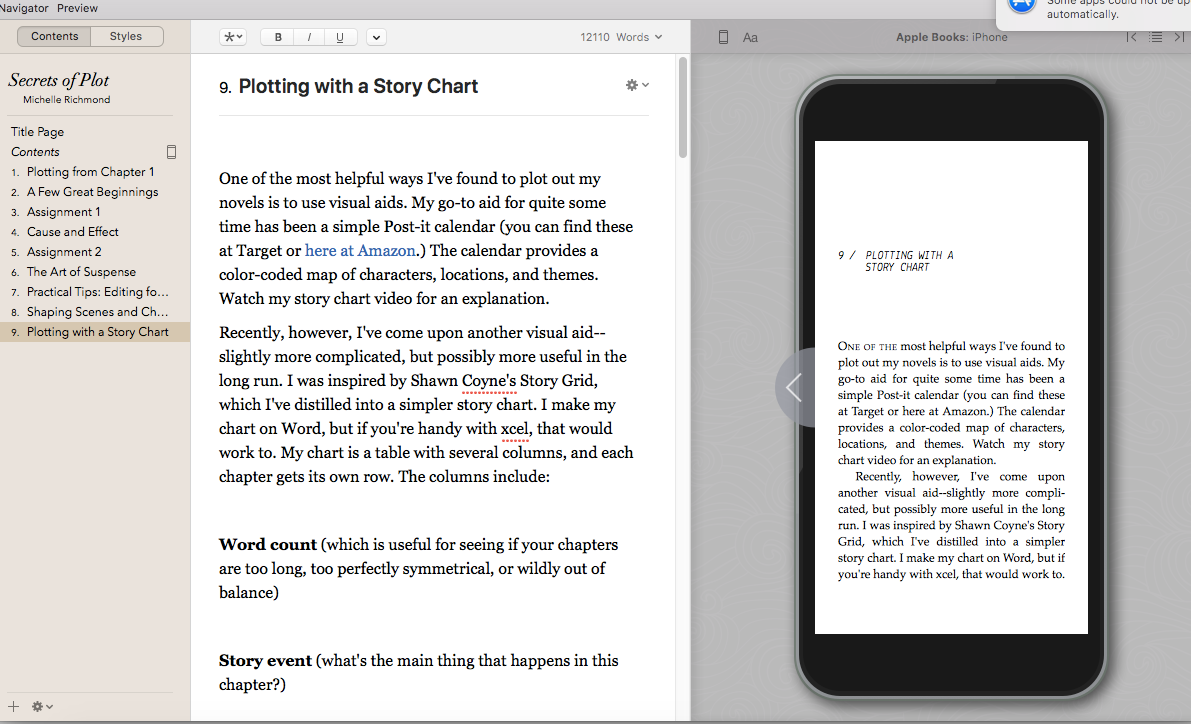
Here are a few things I like about Vellum:
The software works equally well for fiction and nonfiction.
There are several templates, from traditional to modern, that allow you to easily give your book a look that fits your writing.
You can easily scroll between templates to see how your book looks in each design.
You can easily scroll between views of Kindle, iPad, desktop, Android, iphone, and print versions of your book.
Inserting links for Amazon, Bookshop.org, other retailers, and your own website is super-quick and easy.
One-click formatting allows you to create beautiful block quotes, drop caps, and other elements.
The Table of Contents is automatically generated.
Creating a beautiful copyright page, title page, epilogue, endnotes, author page, and other professional-looking pages is incredibly simple.
The software is free to download and try out. Once you’ve created a book, you’ll need to purchase a license in order to generate your epub, mobi, or pdf file. With your license, you can create unlimited books. At the time of this writing, a license is $199; if you plan to independently publish even one book, it’s worth every penny.
Here are some of the books I’ve published with Vellum:
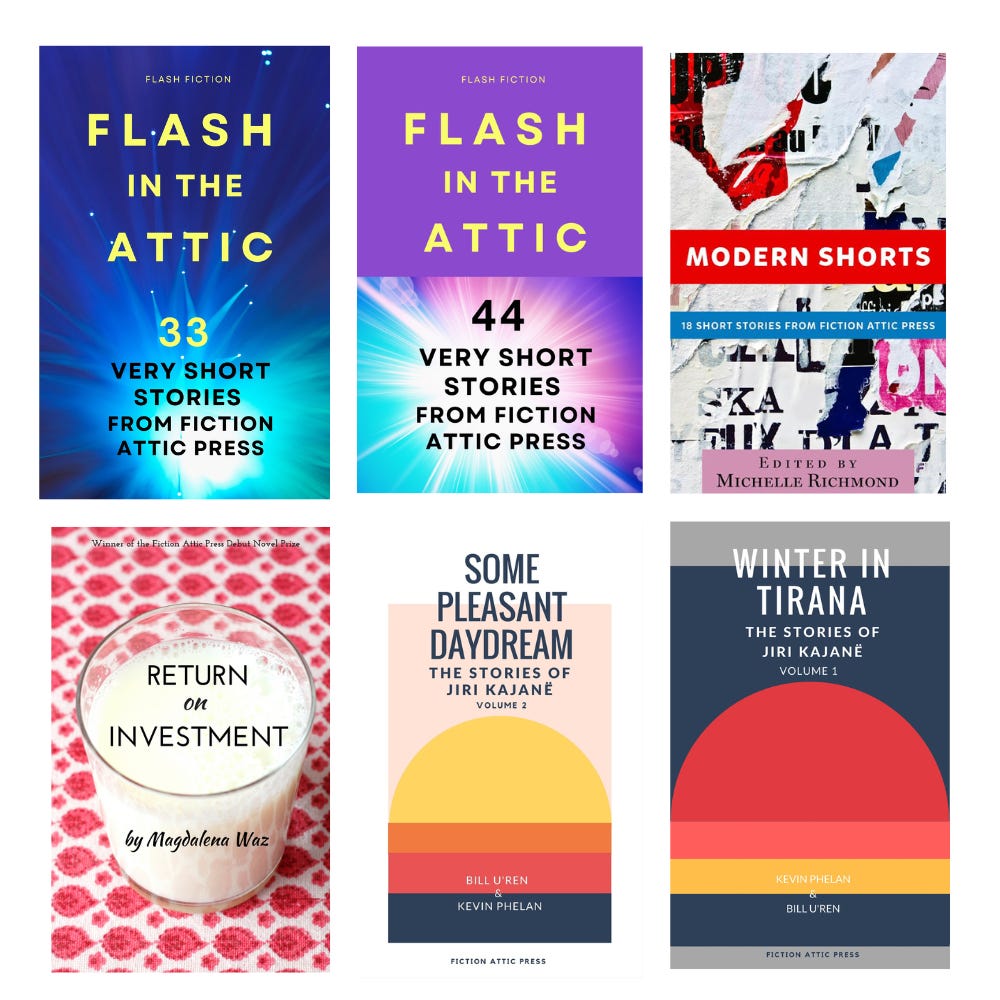
If you enjoyed this post, you might also like The Best Writing Software for Novelists, which focuses on software for outlining and editing a novel and marketing your books.
This post includes affiliate links, so if you purchase Vellum through this post I will receive a small commission. I personally purchased Vellum and continue to use it.



